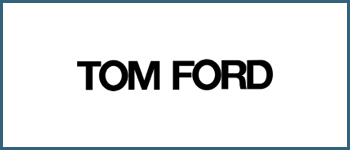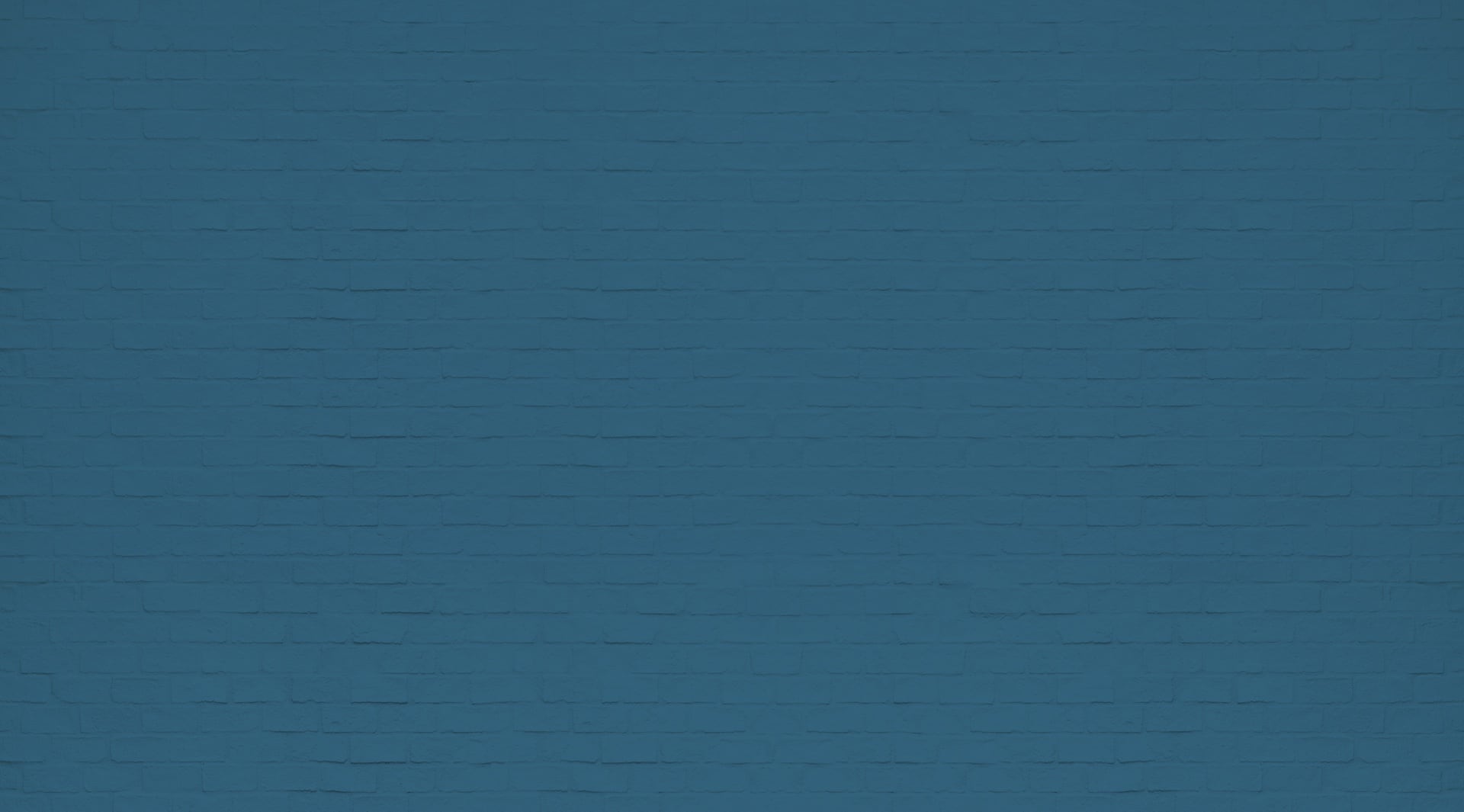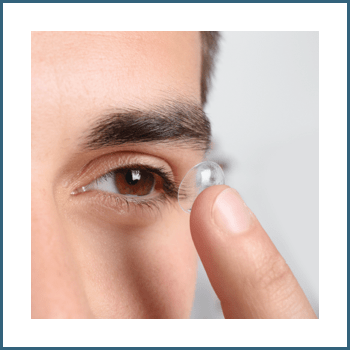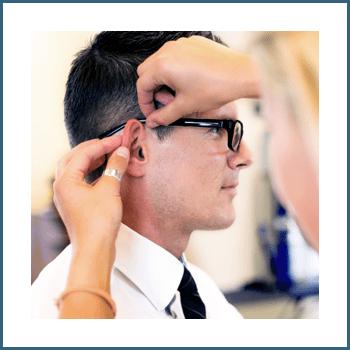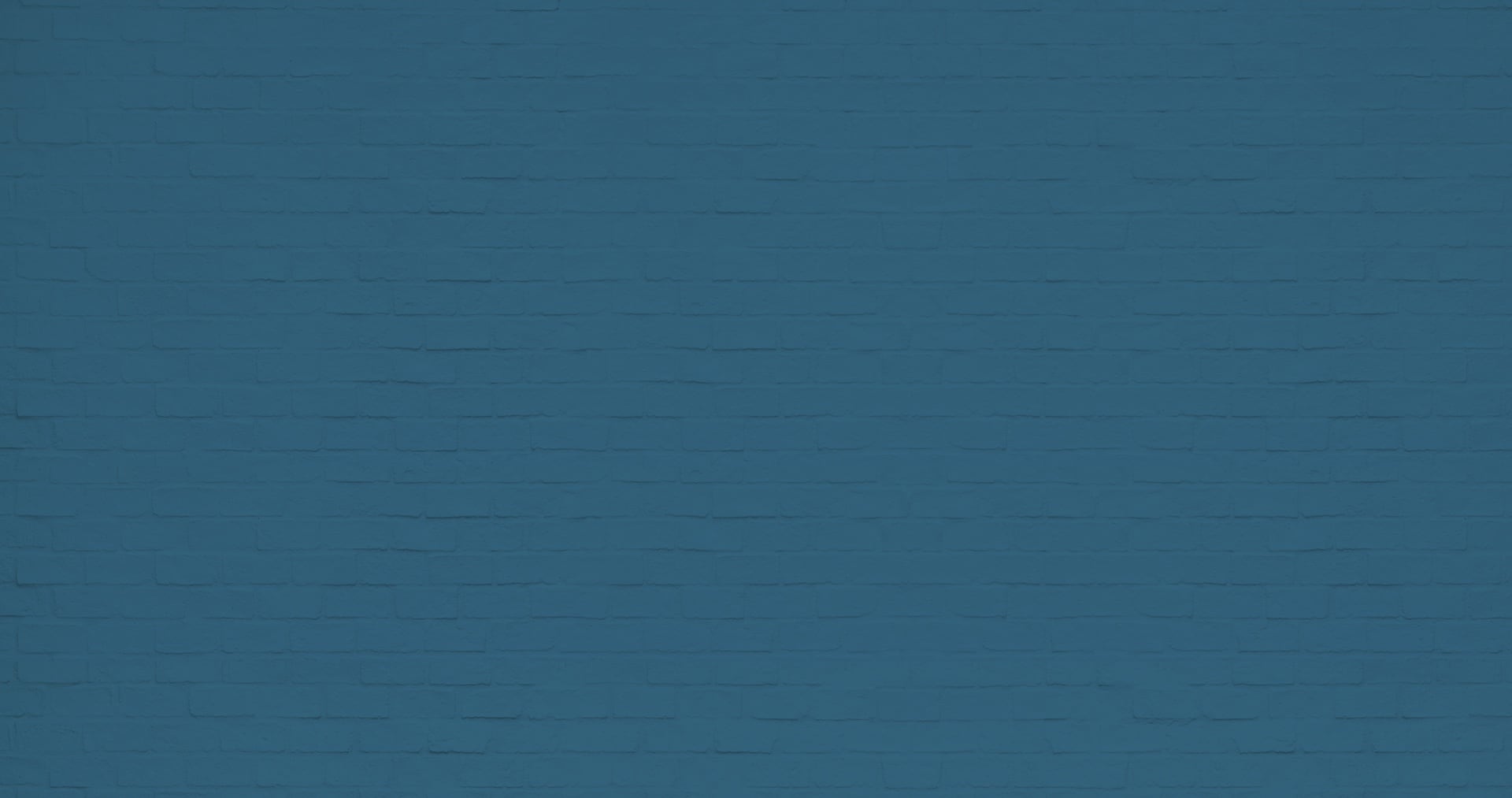Today, many of us spend multiple hours a day glaring at screens, and often, we can feel the toll it takes on our eyes. This unpleasant feeling is more than just a fleeting discomfort, it’s a condition called digital eye strain.
How long eye strain lasts can vary in individuals. However, eye strain symptoms can subside after an hour when you stop the activity that caused it. Prolonged eye strain could indicate an underlying eye problem. An eye exam can help determine the cause of your vision discomfort.
What Is Eye Strain?
Eye strain occurs when the eyes intently focus on something, leading to eye fatigue and irritation. Near-focused work, like reading, driving for long hours, or extended periods in front of digital screens, can contribute to eye strain.
Eye strain is a growing concern as more of our work, education, and entertainment have migrated online. The effects of increased digital screen usage can range from mild, short-term annoyance to long-term issues if neglected.
Symptoms of Eye Strain
The most straightforward sign of eye strain is a strained feeling in your eyes. They might feel sore or tired, and you could experience an increased sensitivity to light.
Headaches can come with screen usage, however, not all headaches are caused by eye strain alone, as they may have other underlying causes.
Blurry vision while doing close-up tasks could indicate eye strain. Other symptoms of eye strain can include the following:
- Double vision
- Dry eyes
- Red eyes
- Irritated eyes
- Watery eyes
Causes of Eye Strain
There are several causes of eye strain, most of which can be moderated to help prevent the condition from occurring.
Prolonged Screen Time
The main culprit of eye strain is the hours spent in front of digital screens. The continuous focus on pixels and glare, commonly from devices such as computers, laptops, and smartphones, can cause the eyes to work harder than they should, leading to consistent fatigue.
Poor Lighting Conditions
Working or reading in low light is as strenuous as dealing with harsh glares. The contrast between the dark environment and the bright screen taxes the eyes, leading to discomfort and strain.
Incorrect Viewing Distances
Whether your screen is too close or too far, incorrect viewing distances place unnecessary pressure on the eyes. It can lead to a variety of symptoms, from dryness to headaches.
Dry Eye
Blinking is the natural way the eye renews its tear film. You tend to blink less when looking at screens. Infrequent blinking can cause dry eyes and eye strain.
How Long Does Eye Strain Last?
Eye strain can typically last as long as you continue with the triggering activity. For example, extended hours of screen time without a break can prolong eye strain.
However, eye strain can subside within an hour of disengaging from the screen or other near-focused activity. This means eye strain is usually a temporary vision problem.
Untreated eye strain can impact productivity, such as your effectiveness at work or school. If untreated, it can directly impact your ability to concentrate on tasks requiring visual attention to detail.
While the occasional bout of eye strain usually resolves itself, underlying eye conditions or a vision problem can prolong eye strain. These can include uncorrected refractive errors, such as myopia (nearsightedness), hyperopia (farsightedness), astigmatism, or presbyopia.
Ways to Prevent Eye Strain
Based on your symptoms, several lifestyle adjustments and measures can help reduce your risk and prevent eye strain.
Follow the 20-20-20 Rule
For every 20 minutes spent staring at a screen, shift your gaze to something at least 20 feet away for at least 20 seconds. This simple practice can give tired eyes a chance to relax and recover.
Remember to Blink
Reduced blinking can lead to dry eyes that can further worsen eye strain. Remember to blink often when looking at the screen to maintain a healthy, lubricated eye surface.
Use of Artificial Tears
To counteract the effects of dry eye, use over-the-counter artificial tears to keep the eyes moisturized and prevent discomfort. Speak to your eye doctor about which brand to use.
Adjust Screen Settings
Make sure to match your screen’s brightness to your workplace environment. You can also consider a screen with anti-glare filters.
Adjust the Screen
Position your screen at arm’s length and at or below eye level to reduce the risk of eye strain and neck and back pain.
Proper Lighting
Create a comfortable and work-friendly environment by using curtains to minimize glare from windows.
Regular Eye Exams
If symptoms are ongoing or severe, don’t hesitate to contact your eye doctor for recommendations on prevention and treatments to alleviate the symptoms of eye strain. Comprehensive eye exams can monitor vision changes and help detect underlying conditions that can worsen your eye strain and vision.
Individual Help for Eye Strain
Understanding and addressing eye strain in the digital age is not just beneficial—it’s imperative. When you recognize the causes of eye strain, identify the symptoms, and implement preventive measures and effective remedies, you can protect your vision and long-term eye health.
Book an appointment with Westmount Optometrists for further guidance or tailored advice on eye strain or other vision concerns.